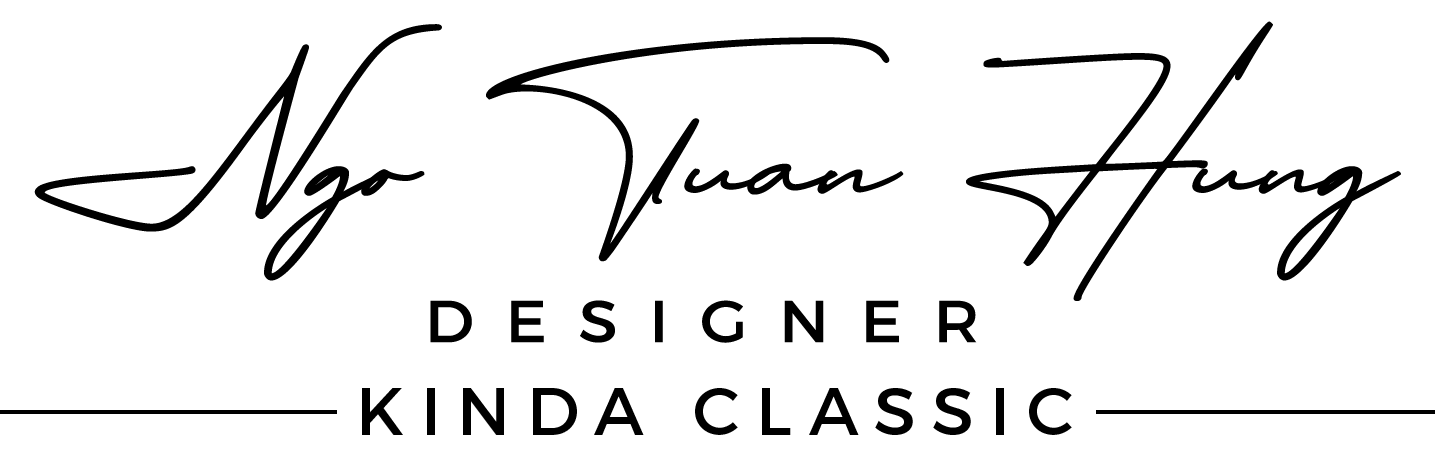Personal Data Deletion Instructions
How to delete your account data on our professional website:
Method 1:
- Log in to your account on the website.
- Find and click on the “Account Settings” or “Manage Personal Information” section.
- Locate and click on the “Delete Personal Data” link or similar option.
- Confirm the deletion of your personal data by following the on-screen instructions.
Method 2:
Please contact our support team to submit a personal data deletion request. Kindly include the following information: Email ID and Contact Phone Number.
Note: Deleting your account may not entirely remove all your data from the website, so please review the terms and privacy policies before deleting your account. The deletion process may take some time to complete. If you need assistance, please contact our support team.
For any questions or support requests, please contact our customer support service.