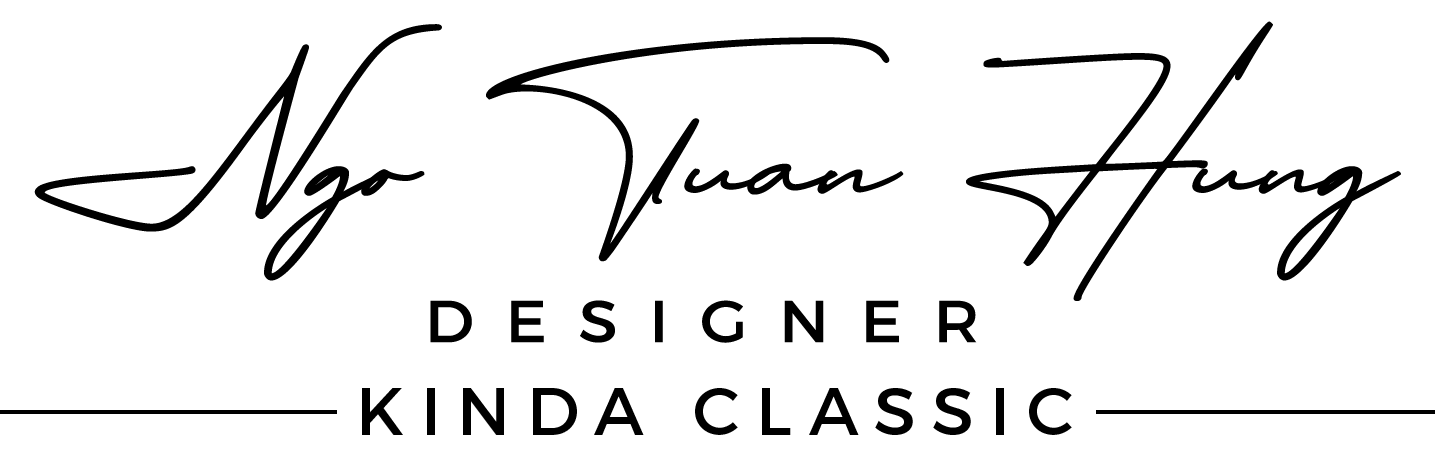Order Cancellation
Welcome to our Order Cancellation page! We understand that there may be times when you need to cancel an order for various reasons. To cancel your order and receive a refund, please follow these steps:
Important Note: You can only cancel your order within 24 hours of placing it. After 24 hours, orders cannot be canceled or modified.
Step 1: Log into Your Account
First, log into your account using your registered email address and password.
Step 2: Access Your Orders
Once logged in, select “Orders” from the horizontal menu to view all your orders.
Step 3: Find the Order to Cancel
Locate the order you wish to cancel from the list. Make sure the order is within the 24-hour window; otherwise, you will not be able to cancel it.
Step 4: Cancel the Order
When you find the order you want to cancel, click the “Cancel Order” or “Cancel” button – depending on the wording used.
Step 5: Confirm Cancellation
A confirmation dialog box will appear. Confirm the cancellation.
Note: To ensure that your order has been successfully canceled, please contact us through any of our channels (Facebook, email, phone).
Thank you for shopping with us!